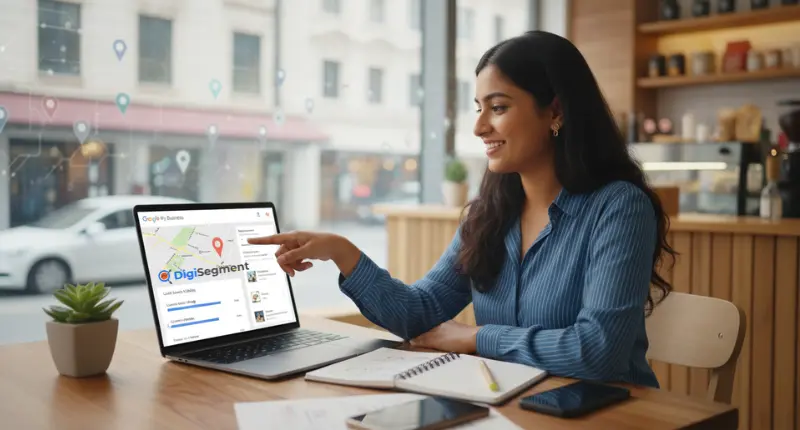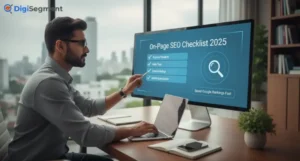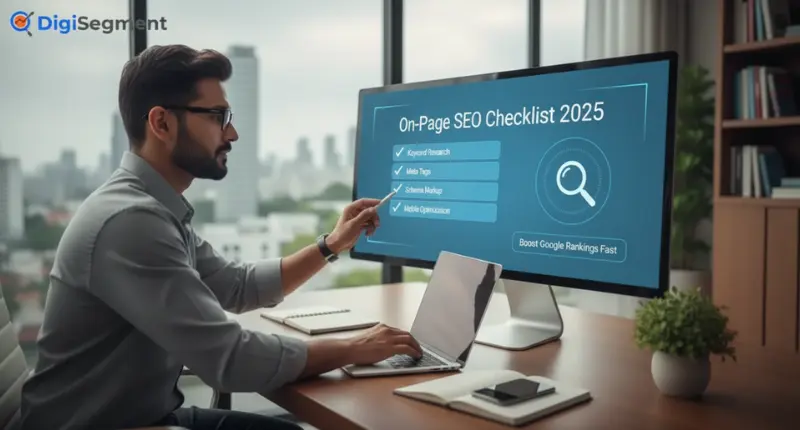If you own a business today, staying visible on Google is not optional — it’s survival. And one of the easiest ways to achieve that is through Google My Business optimization.
But remember, when someone nearby searches “best digital marketing agency near me” or “salon near me,” the top results are not random. They appear there because they master the art of Google My Business optimization.
So, in this blog, we will explain how to do Google My Business optimization step by step. You will learn how to rank your business higher on Google search. And you will also discover how to maintain your listing for long-term visibility in a simple, clear way.
Why Google My Business Optimization Matters
Let’s start with the “why.” Google My Business (GMB) — formerly known as Google Business Profile — represents your business on Google. It’s what people see when they search your business name or local services.
But if you don’t optimize it, you become nearly invisible to people who are ready to buy. And that means missing valuable leads and opportunities.
So, when you focus on Google My Business optimization, you improve visibility, boost trust, and attract local customers more easily.
When you optimize Google My Business, you:
Benefits of GMB Optimization
- Get more visibility on Google Maps and local searches through effective Google My Business optimization.
- Build credibility with real customer reviews and authentic business images that attract trust and engagement.
- Encourage more website clicks, store visits, and direct calls from potential customers searching locally.
So yes, Google My Business optimization is good — in fact, it’s essential for long-term business growth and success.
1: Add My Business to Google Free
First off — if you haven’t already, add your business to Google for free.
How to Add Your Business
- Head to your Google Business Profile page first.
- Sign in easily with your Google account to begin the setup process.
- Then, enter your business name, address, phone number, and category carefully and accurately.
- Verify your Google Business Profile listing through mail, phone, or email to confirm ownership.
Boom — you’re officially on the map! But don’t stop there. Listing your business is just the start, because Google My Business optimization is where real growth begins.
2: Complete Each Section of Your Profile
Google prefers completeness. So, in optimising Google My Business, make sure that each section is filled with good, useful, and accurate information:
Profile Sections
- Business name: Use your real, consistent brand name and avoid keyword stuffing for better credibility.
- Category: Select the most relevant option, such as “Digital Marketing Agency,” “Plumber,” or “Restaurant.”
- Description: Write a short, keyword-rich summary that explains what you do and why you stand out.
- Hours: Keep your business hours updated, especially during holidays and special events, because accuracy builds trust.
- Photos & Videos: Upload high-quality photos of your business, products, and staff to attract more engagement.
Pro Tip: Businesses with photos get 42% more direction requests and 35% more website clicks, according to Google My Business optimization data.
3: Keep NAP Consistent (Name, Address, Phone)
Google values consistency more than anything else. Your Name, Address, and Phone (NAP) must stay the same everywhere. That includes your website, social profiles, and business directories, because inconsistency can hurt your local visibility. Even small variations, like using “Rd.” instead of “Road,” can confuse Google and lower your ranking.
So, if you need expert help to maintain accuracy and boost performance, contact HV Digital Marketing. They specialize in Google My Business optimization and local SEO strategies that attract traffic and build trust.
4: Keyword Usage Properly
Now, let’s talk about keywords. You need to tell Google what your business is about — but of course.
How to Use Keywords
- Use keywords like “Google My Business optimization,” “GMB optimization,” “how to position Google My Business,” and “Google optimize” naturally in your business description and posts.
- Add services and products related to your niche, such as “Digital Marketing,” “SEO,” and “Content Creation,” because they improve relevance.
- Develop engaging Google My Business posts that include your target keywords but still sound natural and user-friendly.
Example:
“At HV Digital Marketing, we help local businesses with Google My Business optimization to rank higher on Google search.”
So, that sentence is keyword-rich and still flows naturally — and that’s exactly the goal for better SEO.
5: Get Reviews (and Answer Back!)
Reviews are like online word-of-mouth — and they’re gold for local SEO.
How to Get and Respond to Reviews
- Encourage satisfied customers to leave 5-star reviews with photos and provide a link to your Google My Business
- Answer each review carefully. Thank happy customers and resolve unhappy ones politely, because engagement builds trust.
Google notices this activity and rewards your business with increased visibility and better local rankings.
A few negative reviews are not harmful — they make your page authentic and trustworthy, so respond professionally.
6: Post Updates, Offers, and More on a Regular Basis
Lots of people don’t know that your Google My Business listing can be used as a mini social media page.
Why Regular Posts Matter
- Keep your Google My Business profile current, because Google favors active and regularly updated listings.
- Show customers that your business is alive, reliable, and trustworthy, which encourages more engagement.
- Build clicks to your website and improve overall local search performance through consistent activity.
So, don’t let your profile become static. Post updates regularly and link them to informative pages like Digi Segment for marketing tips.
7: Services, Products, and FAQs
Google offers you several places where you can showcase what you do — use them wisely.
Profile Sections
- Add Services: Clearly indicate each service with detailed descriptions, because clarity helps attract more local customers.
- Add Products: List names, prices, and photos of your products to improve engagement and clicks.
- Add FAQs: Answer common customer questions, like “Do you offer free consultations?” to provide helpful information.
Each of these sections offers opportunities to naturally include your keywords, especially Google My Business optimization and how to rank Google My Business.
8: Measure Performance with Insights
What gets measured, gets managed.
Using Insights
Google provides an integrated dashboard called Insights, because it shows how people find and interact with your company listing.
Check key metrics, such as
- how many people discovered you via Google Search or Maps and which terms they used.
- Also, monitor how many called your business or visited your website, because these actions indicate engagement levels.
These insights help you streamline your Google My Business optimization strategy and prioritize what is actually working.
9: Embed Google Map on Your Website
This is an easy yet powerful step. Put your business’s Google Map on your website’s contact page.
Why Embed a Map
It connects your Google My Business optimization listing with your website, so your site becomes more location-relevant.
If you need help applying this or boosting your site’s local SEO, check Digi Segment, because they provide step-by-step instructions on Google My Business optimization and digital marketing.
10: Stay Consistent and Active
The secret to ranking long-term? Being consistent.
Consistency Tips
- Keep your Google My Business optimization information accurate and up-to-date, because consistency builds trust and visibility.
- Respond to messages promptly, and engage with customers to show your business is active and reliable.
- Post frequently and monitor Insights, because regular activity signals Google that your business is responsive.
So, once Google sees your business is active, you rank higher organically, and this helps appear on top of search results without paid ads.
Bonus: Common Mistakes to Avoid
Even pros goof occasionally. Avoid these if you don’t want your ranking to slide:
Mistakes to Avoid
- Avoid creating fake business names stuffed with keywords, because Google penalizes misleading information.
- Don’t ignore reviews or negative feedback, and always respond politely to maintain credibility and trust.
- Make sure to verify your Google My Business optimization listing, because unverified profiles lose visibility.
- Avoid duplicating your business profile, and ensure all information is consistent across platforms.
- Don’t post irrelevant or spammy content, because this can harm your local rankings and user trust.
Keep your profile clean, consistent, and customer-first, and you’ll win the Google My Business optimization game.
Final Thoughts
Optimizing your Google My Business optimization profile isn’t rocket science, because it requires consistency, strategy, and care.
If you spend time optimizing Google My Business optimization the right way, you open the door to more calls, messages, and clients.
If you ever need guidance, check helpful guides and digital expansion solutions from Digi Segment, or contact HV Digital Marketing, because specialists can implement a full Google My Business optimization plan that delivers measurable results.
In today’s world, your Google presence is your business card, so make it active, complete, and impressive.
FAQs
It’s the process of improving your Google Business Profile to increase local search visibility and attract more customers.
It helps businesses appear in local searches, Google Maps, and the local 3-pack, driving traffic and leads.
Visit Google Business Profile, enter your business details, and verify your listing.
Accurate NAP (Name, Address, Phone), positive reviews, regular posts, photos, and consistent activity.
At least weekly — post updates, add photos, respond to reviews, and update hours or offers as needed
Yes! Using relevant keywords naturally in your description, services, and posts improves local search rankings.
Encourage satisfied customers to leave reviews via email or direct links and reply to all reviews politely.
Avoid fake business names, duplicate listings, ignoring reviews, outdated info, and spammy posts.
Yes — posts with links to your website or blog can drive clicks and improve engagement with potential customers.
If you want faster, consistent results, agencies like HV Digital Marketing can optimize your profile effectively.
I’m Hardik Vaghani, founder of HV Digital Marketing, a results-driven digital marketing agency. I specialise in SEO, Google Ads, and social media marketing, helping businesses grow their online presence with proven strategies. I’m passionate about creating high-quality, SEO-optimised blogs that educate readers and rank on Google. My goal is to turn ideas into measurable digital success through smart, ethical marketing.