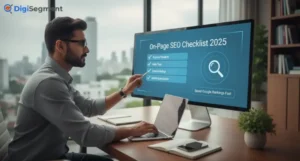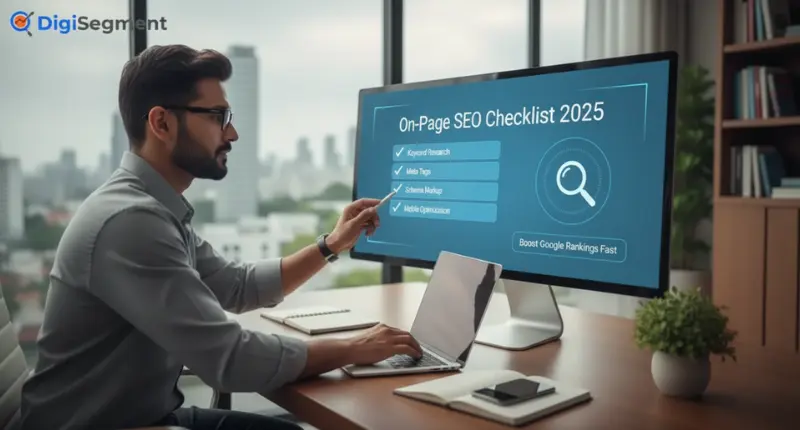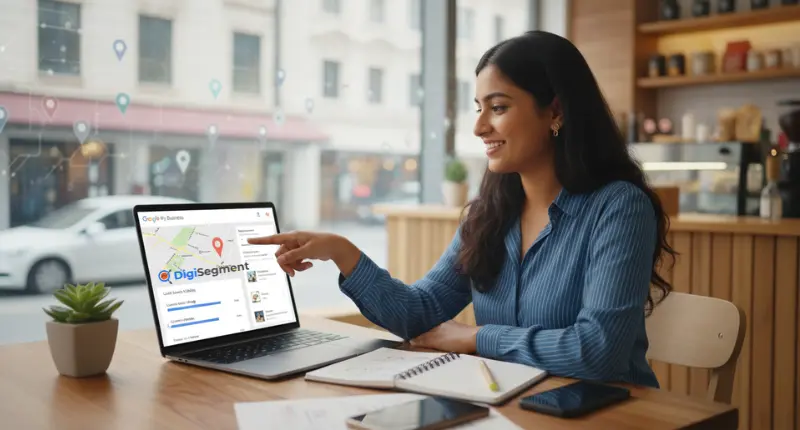I have a question for you. How many times have you opened five tabs just to look at the SEO reports of one website? You get what I mean?
The thing about SEO is this: SEO does not have to be this hard. And you also don’t have to break the bank on expensive software tools when the best SEO Chrome extensions for the year 2025 can bring you professional-grade SEO analysis-and many of these SEO Chrome Extensions aren’t gonna cost you a single cent.
I have been testing different SEO browser addons for weeks to find out which ones actually work and which ones are merely good-looking time-wasters that will eventually slow down your browser and turn it into a stone-age relic. But which ones are actually game-changers? The ones SEO experts and marketers actually use every day?
With this guide, you’ll see 25 essential SEO Chrome Extensions for your Chrome browser that will give you a whole new approach to website optimization. You’ll use these SEO Chrome Extensions whether you’re engaging in keyword research, analyzing competitor sites, or repairing any technical problems. Therefore, let’s move ahead to see the best SEO Chrome Extensions for your Chrome browsers.
Why SEO Chrome Extensions are Game Changers
The Power of Browser-Based SEO Chrome Extensions
Consider your typical work day. You’re already surfing the web, visiting their pages to see their competition, and conducting research for content. So why adopt a whole different tool when you could simply leverage the best chrome extension for SEO directly where you are?
Browser tools allow you to get the information right away without having to leave your work. You read a rival’s blog entry and wonder how much traffic it gets? One click, and it’s all revealed. You’re reading a particular article and wonder how well it’s optimized for a keyword? One more click, and the information pops up.
However, what makes Chrome extensions for SEO analysis so unique is the fact that they are lightweight, ridiculously fast, and ridiculously convenient. They don’t require any installation, are easy to set up, or require copying and pasting the URL from one platform to another. They are entirely completed in real-time.
What Defines a SEO Chrome Extensions as “Worth It” in 2025?
Not all SEO Chrome Extensions are made equal, and to be frank, some SEO Chrome Extensions are pure digital clutter. So, what sets winners apart from pretenders?
First of all, accuracy is important. An extension that reveals you are being shown the wrong figures is even worse than no extension at all because it will misguide you. Second, speed is important. A tool that takes 30 seconds to load the data will not be used after one week. Thirdly, the interface should be intuitive because no one has got time to attend one-hour tutorials on how to click and see the domain authority.
Now comes the ultimate test: will it save me time and money? The best SEO Chrome plugins will cut back on costly memberships while providing expert-level output. This was my baseline in identifying the 25 chosen plugins:
How We Tested & Selected These 25 SEO Chrome Extensions
Our Testing Methodology
I did not simply install these SEO Chrome Extensions and consider my mission accomplished. Each and every one of these SEO Chrome Extensions was put through rigorous testing on real clients’ sites. I compared this data with industry-standard software such as SEMrush and Ahrefs to check for accuracy. I tested load times, browser performance, and all features for multiple tests.
Some add-ons labeled themselves as “all-in-one” solutions and merely offered basic functions. Others advertised free functions but put all their valuable functions behind paywalls. I removed these noise makers from your consideration, so you won’t waste time trying out disappointing ones.
Key Criteria for Selection
Accuracy & Reliability
Data accuracy isn’t optional. Having an SEO Chrome Extensions that presents inaccurate traffic metrics or keyword difficulty values would undermine your approach. To this end, I made sure that some metrics matched between different software and retained only those that offered consistent access to accurate information.
Ease of Use
By professional, I don’t mean complicated. The most useful SEO Chrome Extensions for SEO professionals are the easiest to use, since their purpose isn’t to complicate your life but provide you with information. If the first thing that happened after landing on the website was me trying to work out how the thing worked in under five minutes, then it didn’t make the list.
Free vs. Paid Value
Here’s my philosophy: free tools should provide genuine value, not just teasers. And paid tools should justify their price with features you can’t get elsewhere. I evaluated each extension’s free tier honestly and only recommended premium upgrades when they’re truly worth the investment.
Best Overall SEO Chrome Extensions
“SEOquake is the Swiss Army knife of SEO tools when it comes to SEO Chrome Extensions options, and the best thing? It’s free!” This “Swiss Army knife of SEO tools) offers immediate access to all of the top SEO data right from your page.
Important Features
Upon launching SEOquake, you will be treated to a toolbar filled to the brim with information such as the Google Index status, SEMrush Rank, Alexa data, and the age of the domain. But wait, there’s more. It also contains an SEO audit that includes areas such as keyword density, external and internal linking, and social media data.
The SERP overlay tool is a brilliant addition. This allows you to look at the metrics right there in the search engine result pages, and you can evaluate the entire set of top pages at the same time. This helps you quickly identify which of your competitors have high domain authority and who might be an easy target.
Pricing & Plans
All the services are free, which sounds almost too good to be true—but it isn’t. SEOquake isn’t going to charge you for services or restrict how many searches you can do in a day. This makes it an ideal tool for an agency like HV Digital Marketing.
Best For
SEOquake is a great tool to use if you are carrying out a complete SEO website analysis. As a professional in the SEO industry or a beginner, this extension will help you make better judgments with expert information.
Ahrefs has a reputation for providing the most accurate backlink information, and their Chrome browser extension allows you to use this functionality from your browser interface. Although you would need an active Ahrefs account to make use of the browser extension in all its glory, the free service also has plenty of useful things to offer.
You gain immediate access to Domain Rating, URL Rating, the number of backlinks, and organic traffic. The on-page SEO audit points out problems related to broken links, link chains, and missing meta tags. It’s data that comes straight from Ahrefs, so you can trust that the information is sound.
3. MozBar – Budget-Friendly Alternative
MozBar strikes a good balance between completely free SEO Chrome Extensions and commercial ones. The MozBar free version includes tools such as Domain Authority and Page Authority, both of which are industry standards used to determine website quality.
With Moz Pro, you get to enjoy even more sophisticated tools, some of which include keyword difficulty, SERP features tracking, and page optimization. This is particularly helpful if you’re already utilizing Moz SEO tools because it all works seamlessly.
Best Keyword Research Chrome Extensions
4. Ubersuggest Chrome Extension - Real Time Keyword Data
Neil Patel’s Ubersuggest Chrome extension changed the way I do keyword research Chrome tool needs. This SEO Chrome Extensions allows me to see keywords on which any site ranks while I browse.
Access any website and click the icon of the extension. In no time, it displays the top organic keywords, estimated monthly traffic, and the domain authority of the visited website. The keyword suggestions tool provides hundreds of suggestions of related keywords according to what the user might be looking at.
5. SeoStack Keyword Tool – Long-Tail Keyword Hunter
The search for those golden long-tail keywords used to involve the juggling act of several different tools or software being involved at one time. SeoStack changes all that by aggregating keyword ideas from eight sources: Google, Youtube, Amazon, and Bing, to name a few
Input your seed keyword, and hundreds of variations will pop out. The software will provide the search volumes and aid in the detection of the least competitive ideas. The software is ideal for e-commerce websites since it will provide data from Amazon and eBay.
6. Keywords Everywhere – Competitor Keyword Spy Tool
This extension makes Google search a keyword research heavy-hitter. As you conduct searches, Keywords Everywhere shows you search volume, cost-per-click, and competition information directly in the search results page.
How to Use It Effectively
The real magic takes place when you integrate it with analysis of your competitors. Look up topics in your niche and see which keywords have high volume but moderate competition. After that, look at the keywords your competitors rank in and notice gaps in their approaches.
Pro Tips
Turn on the “People Also Search For” function to uncover keywords that are question-based. These are the best keywords to work with because these are exactly what people are looking for.
But again, don’t pick keywords that are losing popularity as shown by the data from the trends.
Best Technical SEO Chrome Extensions
7. Lighthouse – Site Audit in Seconds
Google’s Lighthouse extension offers professional-level browser tool functionalities for entirely free use. It performs audits in relation to performance, accessibility, best practices, and Search Engine Optimization simultaneously.
Just run the Lighthouse audit on any webpage, and you will see the results, which rate the webpage based on performance, accessibility, and other areas, along with a set of recommendations. It points out what’s blocking the first paint, what images are too large, what meta descriptions are missing, and what’s not accessible.
8. SEO Meta in 1 Click – Schema Markup Validator
Technical SEO optimization becomes complex quickly, but this extension makes it simple. All meta tags, headers, images, and links are displayed in an illustrated, easy-to-read layout by SEO Meta in 1 Click.
“The schema viewer is an extremely helpful tool for checking the implementation of structured data.” In other words, using the schema viewer helps you check if your recipe markup, product schema, or FAQ structured data is working properly on your page or site. This way, you can avoid the problem of implementing the schema but not getting the benefit of the rich results in the search engine results page on Google.
9. Page Speed Insights Extension – Page Speed Analyzer
The Page Speed Insights extension enables Google
Why Page Speed Matters
Page speed has become
Google has confirmed that page loading speeds are a ranking factor, particularly since the update regarding Core Web Vitals. This means that slow-loading pages are no longer just annoying to users; they are a concern to Google as well.
Quick Fixes this Extension Exposes
As mentioned before
It integrates with Google’s Page Speed Insights API and gives results right away. It lists particular problems in a page for you, including issues regarding images, JavaScript, and response time. Best of all—and more useful—is the fact that it gives priority fixes based upon those particular problems.
Best Backlink Analysis Chrome Extensions
10. Ahrefs SEO Toolbar - Instant Link Metrics
I discussed the Ahrefs tool in passing earlier, but their back link checker extension in particular needs a special mention. Basically, you can click any link on any webpage and see where it takes you, whether it’s a dofollow link or not, a nofollow link or not, as well as the anchor text.
The “bulk analysis” function allows you to export links found on a page for further analysis. This is particularly useful for examining your competition’s linking efforts, as well as for analyzing your own site’s linking structure.
11. SEO Minion - Competitor Backlink Checker
SEO Minion has many features in just one lightweight extension. The backlink checker allows you to view linking domains without having to use another software. Another great feature of SEO Minion has to be SERP preview.
12. LinkMiner – Broken Link Finder
How to Leverage Broken Links for SEO
Broken links are opportunities in disguise.
Now, if you notice a dead link on a prestigious website, you can pitch your content to replace it. It’s a huge link-building opportunity because you’re actually helping them solve an issue.
“LinkMiner tracks broken links on any webpage with the HTTP status code and domains involved in the link.” The Chrome plugin allows for lightning-fast prospecting for broken link sources. Simply visit the resource page or blog posts of your competition or a specific industry and pinpoint the broken links waiting to be fixed with a replacement.
Best On-Page SEO Chrome Extension Options
13. SEOquake - Meta Tag Analyzer
The on page analysis facility provided by SEOquake allows a scan of all factors that influence rankings. SEOquake analyzes title tags, meta descriptions, structure, use of keywords, and image alt tags altogether.
A check of the meta title and description shows the character count so you know how they will appear in the search results page. Also, use the keyword density analyzer to prevent over optimization and optimize for all important keywords.
14. Detailed SEO Extension – Content Optimization Tool
This extension offers feedback while you are browsing any page on the internet. They analyze the page’s readability, use of keywords, structure, and technical aspects. They are very detailed and offer specifics and not just generalized information.
I actually enjoy the competitive analysis part of this software the most. It provides a comparison between the page you are on to the best-optimized pages for your target keywords in order to see what you are lacking in terms of content.
15. HeadingsMap – Heading Structure Checker
Common On-Page SEO Errors to Avoid
The use of proper headings in hierarchical order is a concern that few people understand. You should not use multiple H1 headings, skip levels in headings, or use headings for keyword counting.
HeadingsMap is a diagnostic tool used to see the structure of the headings used in a page. Problems such as the absence of the H1 heading, improper use of headings, and the lack of proper content structure in a page can be easily detected by using HeadingsMap.
16. SEOquake – Live SERP Features Tracker
The Google Search Result contains featured snippets, Knowledge Panels, Local Packs, and much more. SEO quake is designed to monitor every kind of Search Engine Result component available. It displays which components contain the search terms entered by the user.
Knowing about SERP features can optimize content effectively. When key snippets are the primary results on SERP for a keyword, this requires content optimization that differs from optimizing content for organic results.
17. SERP Snippet Optimizer – Ranking Position Monitor
For example, it gives you a simulation of how your pages could look when they come up as search results on Google, allowing you to test your title tags and descriptions to get a good CTR.
“The character counter eliminates the risk of truncating your texts, and the ‘Preview’ section adjusts according to desktop or mobile views.”
“Small variations in your snippets can make a huge traffic impact – experimental variations can return rich dividends.”
18. Answer The Public Extension – Featured Snippet Analyzer
How to Win Featured Snippets
The featured snippets rank above the organic search engine listings, offering an enormous amount of visibility. In order to rank one’s own page above the organic search listings in the form of a featured snippet, one needs to provide an answer to the question posed in an accurately formatted form like a
“This extension will show you exactly the kind of questions that people are asking about any given topic. You can use that information to format your content so that it actually answers the questions that people are searching to find the answers in Google’s featured snippets.”
By aligning the format of your content with how Google usually formats the type of questions that people are asking, your odds of securing “position zero” will improve significantly.
Best Local SEO Chrome Extensions
19. GMB Everywhere – GMB Insights Tool
Local businesses require a different approach to SEO than larger companies. GMB Everywhere will assist you in tracking rankings and reviews for Google Business Profiles in different locations.
“The extension shows local pack rankings right within search results so you can see which competitors come up in location-based searches. This insight informs local citations and review writing strategies.”
20. Local search engine results – Local Citation Checker
Consistency in your NAP listings on directories is a local SEO must. This extension will aid in checking local citations to see if they are accurate in order to avoid local ranking factors.
Rather than checking each one of these personally, you can examine the presence of your company on dozens of directories at the same time.
21. Review Checker – Review Monitor
Reviews also affect how visible a local business is on search results. This plugin consolidates reviews that come from Google, Yelp, or even Facebook reviews.
You’ll know about new reviews and can answer them promptly. Answering both positive and negative reviews promptly and professionally shows great customer service and can improve local search results.
Best Content & Competitor Analysis SEO Chrome Extensions
22. BUZZSUMO Extension – Content Gap Finder
Content marketing without research is simply guessing. BuzzSumo’s extension will tell you exactly what type of content performs best in any given market based on shares, links, and user engagement.
If you identify an existing piece of content that performs well, you can analyze it to develop an even better piece of content. This goes on to form the basis of Digi Segment’s strategy to develop content that beats the rest.
23. SimilarWeb – Competitor Traffic Estimator
Seeing the traffic sources for your competitors informs you of the complete digital marketing plan of your rivals. From the SimilarWeb analysis tools, you get data regarding the organic searches, the amount of investment in Google AdWords, the source of referral from social networks
The geographic distribution information is important because it reveals where players are placing their focus. If they are succeeding in those areas or in those countries, then one could decide to compete with them or look at areas that are not of interest to them.
24. Social Share Counter – Social Share Counter
Although social shares are not a direct search rankings factor, there is a strong link between them and high-ranking content. Links can be drawn between popular content and page rankings.
This browser extension allows you to view the share count from Facebook, Twitter, Pinterest, LinkedIn, or Reddit on any page you visit. In the process of finding topics for your content research, you can easily see which topics people are interested in and share.
25. SEO Minion – The Ultimate Free Tool
What You Get for Free
“If I had to pick only one extension to install that is free of charge, that extension would be SEO Minion. This is an absolute gem and would give users access to SERP Preview simulation capabilities that include analyzing the SEO of the page that is opened when you click the link, broken link checking,
The notable feature is that it categorizes all links on a page as either dofollow or nofollow, which is a must-have when it comes to link prospecting. The location simulator also enables one to check search results from various cities and countries without VPN or proxies.
Limitations vs. Premium
SEO Minion costs nothing and does not have a paid version either; this is just incredible considering the functionalities that the tool has to offer. Additionally, the only drawback about this tool is that in order to access some functionalities, one has to click through to get them because they are not all displayed together at once.
Utilizing Multiple Extensions Without Reducing the Speed of Chrome
Tips on Browser Performance
Adding 25 SEO Chrome Extensions will kill your browser performance stone dead. These are the secrets of not letting it happen to you: only let your essential SEO Chrome Extensions run in the background, and turn on the rest only if you need them.
You can toggle extensions on or off with just one click using Chrome’s extensions menu. You should have your “drive-by” SEO Chrome Extensions like SEOquake and MozBar set to enabled at all times, but you should toggle off specialized SEO Chrome Extensions like broken link scanners until just before you begin link hunting.
Additionally, look at which SEO Chrome Extensions you are actually using. If there are some that you haven’t clicked on in three months, chances are that you are using them unnecessarily and consuming system resources with them.
Which Extensions to Keep Active vs. On-Demand
Always keep handy: General SEO analysis applications such as SEOquake, keyword analysis extensions such as Keywords Everywhere, and general audit applications such as Lighthouse. These will be utilized regularly when browsing and doing research.
Enable on-demand functions: These are dedicated tools for things like broken link checking, social share counting, or local search simulators. These tools would be used for a specific project or marketing effort but would not be required to be constantly active in the background.
SEO Chrome Extensions vs. Desktop SEO Tools: Which is Better?
When to Use Extensions
Extensions are great at analysis during browse time. They are best used in analyzing competitors, doing an audit in a flash, or carrying out your normal SEO chores. Most of them, in addition to being extremely valuable, are also free or low-cost tools.
The convenience factor simply can’t be emphasized enough. Since you’re already researching the blog post from your competitor, one-click access to their traffic and backlinks is significantly faster compared to using other software applications that involve importation by URL.
When to Upgrade to Full Software
This refers to the conditions or
Desktop-based tools are excellent for extensive audits, tracking rankings, and analyzing data on a large scale. Desktop SEO tools are the best solution if you are working with multiple clients or handling complex campaigns.
SEMrush, Ahrefs, and Moz provide historical data, sophisticated filtering, automatic reporting, and collaboration tools that are just not feasible in extensions. Think of SEO Chrome Extensions as your toolbox on site, and desktop SEO tools as your actual workshop.
Common Errors when Using SEO Chrome Extensions
Over-Relying on One Metric
Domain Authority looks impressive, but it’s not the only factor that matters. I’ve seen sites with DA 40 outrank sites with DA 60 because they had better content and user experience. Use metrics as guides, not gospel.
The best approach combines multiple data points: backlinks, content quality, technical SEO, and user engagement. Any single metric tells an incomplete story, so build your strategy on comprehensive analysis.
Ignoring Data Accuracy
Different tools sometimes show different numbers. Ahrefs might report 500 backlinks while Moz shows 800. This happens because each tool has different crawling methods and databases.
Rather than obsessing over exact numbers, focus on trends and relative comparisons. If your backlinks increased by 20% according to one tool, that’s what matters, not whether the absolute number matches another tool perfectly.
Not Combining Tools Strategically
The real power comes from using SEO Chrome Extensions together intelligently. Check SEOquake for overall metrics, then dive deeper with Ahrefs for backlink analysis, and verify technical issues with Lighthouse. Each tool reveals different insights that create a complete picture.
Develop workflows that leverage multiple tools efficiently. For example, when analyzing competitors, start with traffic estimates, then check their top keywords, analyze their backlink profile, and finally examine their technical SEO. This systematic approach uncovers opportunities others miss.
Expert Tips: Maximize ROI of SEO Extensions
Define Your Personalized SEO Path
Make your research a standard procedure, leaving no aspect unchecked. This is how I look at a new website: First, check domain-related SEO information using SEOquake. Second, go through technical SEO audits using Lighthouse. Third, check keyword SEO using Ubersuggest. Fourth, check backlinks provided by Ahrefs toolbar. Fifth, check on-page factors using SEO Meta 1Click.
This will provide utmost consistency and will also prevent you from missing some details. You should be able to document the process and enhance it based on your needs.
Automate Repetitive Tasks
Most SEO Chrome Extensions provide automated functions that allow for the saving of enormous amounts of time. The function of the SEO Minion enables the software to check multiple pages for broken links in one session. The function of the SeoStack enables the software to create hundreds of variations for keywords instantly. The software has the function of the BuzzSumo that analyzes the performance of the entire domain
Find the things that you do regularly and look for extensions that do these things for you. It quickly adds up to hours of time you are wasting every month.
Update Progress Based on Time
You should take screenshots or download the data on a regular basis so that you are able to see the progress that is being made. Seeing your Domain Authority increase from 25 to 40 in six months is one way of verifying that the tactics you are using are correct.
Set up a simple spreadsheet to monitor progress each month for several key performance indicators: organic traffic, domain authority, number of backlinks, rank keywords, and page speed scores. Analyzing this historical performance will tell you what’s working and what needs tweaking.
FAQs:
Absolutely, but with reasonable expectations. Free extensions from reputable companies like Google (Lighthouse), Neil Patel (Ubersuggest), and established SEO brands provide accurate data. However, they typically offer less depth than paid versions or premium software.
For most users, especially those just starting out or running small websites, free extensions provide more than enough functionality. Upgrade to paid tools only when you genuinely need advanced features.
Quality beats quantity every time. I'd rather have five excellent extensions I use constantly than twenty mediocre ones cluttering my browser. Start with three to five core tools and add specialized extensions only as specific needs arise.
Your ideal number depends on your role and requirements. A freelance content writer might only need keyword research and on-page optimization tools, while an SEO agency needs comprehensive analysis capabilities.
They can, but proper management prevents performance issues. Extensions consume memory and processing power, so installing dozens will noticeably slow things down. That's why I recommend keeping only essential extensions active and disabling others when not in use.
Modern computers handle five to ten active extensions without problems. If you experience slowdowns, check Chrome's Task Manager (Shift + Esc) to see which extensions consume the most resources and disable those when possible.
Most extensions work perfectly for client projects, but verify licensing terms for commercial use. Some free tools limit business applications, though most permit them. Paid extensions typically include commercial licenses.
When working with clients, extensions provide impressive real-time demonstrations during meetings. Pull up their site, run quick analyses, and identify opportunities on the spot. It showcases your expertise and provides immediate value.
SEOquake is my top recommendation for anyone just starting with SEO. It provides comprehensive data without overwhelming complexity, and the completely free access lets beginners experiment without financial risk.
Pair SEOquake with Ubersuggest for keyword research and Lighthouse for technical analysis. These three cover the fundamental aspects of SEO and provide a solid foundation for learning how optimization actually works.
Final Verdict: Our Top 5 Must-Have Extensions for 2025
Quick Comparison Table
After testing all 25 SEO Chrome Extensions extensively, these five stand out as absolutely essential:
- SEOquake – Best overall free extension with comprehensive metrics and analysis tools.
- Ahrefs SEO Toolbar – Most accurate backlink data and domain metrics for serious SEO work.
- Ubersuggest – Best keyword research extension with traffic estimates and content ideas.
- Lighthouse – Essential technical SEO audit tool directly from Google.
- SEO Minion – Most versatile free extension with unique features like SERP simulation.
These five SEO Chrome Extensions cover every critical aspect of SEO: general analysis, backlinks, keywords, technical optimization, and competitive research. Install these first and add specialized tools as your needs evolve.
Automate Repetitive Tasks
Most SEO Chrome Extensions provide automated functions that allow for the saving of enormous amounts of time. The function of the SEO Minion enables the software to check multiple pages for broken links in one session. The function of the SeoStack enables the software to create hundreds of variations for keywords instantly. The software has the function of the BuzzSumo that analyzes the performance of the entire domain
Find the things that you do regularly and look for SEO Chrome Extensions that do these things for you. It quickly adds up to hours of time you are wasting every month.
Update Progress Based on Time
You should take screenshots or download the data on a regular basis so that you are able to see the progress that is being made. Seeing your Domain Authority increase from 25 to 40 in six months is one way of verifying that the tactics you are using are correct.
Set up a simple spreadsheet to monitor progress each month for several key performance indicators: organic traffic, domain authority, number of backlinks, rank keywords, and page speed scores. Analyzing this historical performance will tell you what’s working and what needs tweaking.
Start Building Your SEO Stack Today
The beautiful thing about SEO Chrome Extensions is that you can start immediately without spending money or going through complicated setups. Install a few tools, explore their features, and discover how much easier SEO becomes with the right resources at your fingertips.
Remember that tools don’t replace strategy or quality content, but they do make implementing your strategy significantly more efficient. The hours you save with these extensions can be invested in creating better content, building relationships, and growing your online presence.
Whether you’re optimizing your own website or providing services through agencies like Digi Segment or HV Digital Marketing, these Chrome extensions will elevate your capabilities and deliver better results for less effort.
So go ahead and install your first extension right now. Test it on a few websites. See what insights emerge. And then build your custom toolkit based on what works best for your specific needs. The best SEO Chrome extensions for 2025 are waiting to transform your workflow, so why wait another minute to get started?
I’m Hardik Vaghani, founder of HV Digital Marketing, a results-driven digital marketing agency. I specialise in SEO, Google Ads, and social media marketing, helping businesses grow their online presence with proven strategies. I’m passionate about creating high-quality, SEO-optimised blogs that educate readers and rank on Google. My goal is to turn ideas into measurable digital success through smart, ethical marketing.